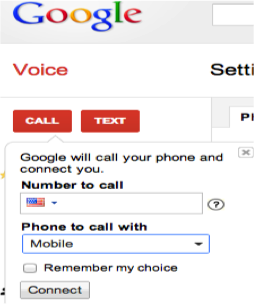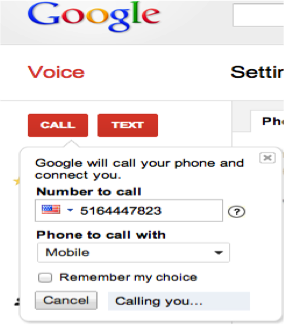Another critical aspect you may want to consider is customer service! Ask yourself, WHO is my customer? WHO am I trying to reach and WHAT do I want them to believe and act on?
Analyzing the above questions is critical to the growth and development of your audience and increased awareness of your brand and messaging. The next question is, "How do I research?"
1. Hold a focus group. What is a focus group? A focus group is a group of selected participants that fit a certain criteria that matches your target customer profile. The participants will answer various questions that would provide you with more insight on your product/brand/service and how they feel about what is happening, what happened, or what COULD happen. A focus group can be arranged in person, or even online (via Google Hangout, or perhaps GoToMeeting). You'll provide a set of questions, most of which will be open-ended. A focus group should provide in-depth answers to key questions like: What do you feel when you see this logo? What thought comes to mind when you hear this commercial? Where do you shop/buy XYZ products? How often do you (name an action)? Who do you call for information about XYZ? Usually, when holding a focus group, there is a reward for the participants, such as a gift card, or movie tickets, etc. -- this will help to increase the number of participants.
2. Create a survey. Along with your team, create a list of questions that are easy-to-understand and straight forward for your audience. Send this survey to potential participants. If you are using a generalized marketing list -- always send to more than you would like to participate because usually, only 20% will actually complete the survey. If you are sending to a targeted list, write something catchy in the subject line of the email. Perhaps you can use the tactic of the focus group and include a reward after completing the survey. In this situation, it may be better to send to a targeted list with familiar contacts so that your email is not interpreted as spam. There are a lot of great resources for surveys, you can either include the questions within the text of the email, or use outside sources like Survey Monkey that will include statistics and a link where you can input the question (instead of calculating manually).
3. Create a questionnaire. Usually, with questionnaires, you have very basic yes/no type of questions that can be quickly answered. In this case, many marketing pros will actually go out in to the world (yes not on a computer) and will bring their questionnaires to the general public to gain feedback. The questions should be quick and simple -- to the point.
These three tactics are great ways to gain insight and feedback from your target audience. They are relatively inexpensive and provide fast results.
Good luck to you on your next analysis/research project!
These three tactics are great ways to gain insight and feedback from your target audience. They are relatively inexpensive and provide fast results.
Good luck to you on your next analysis/research project!









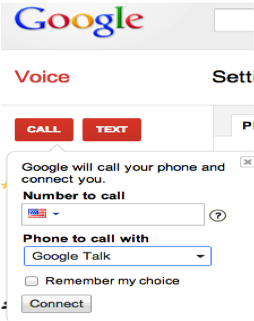 _>
_>